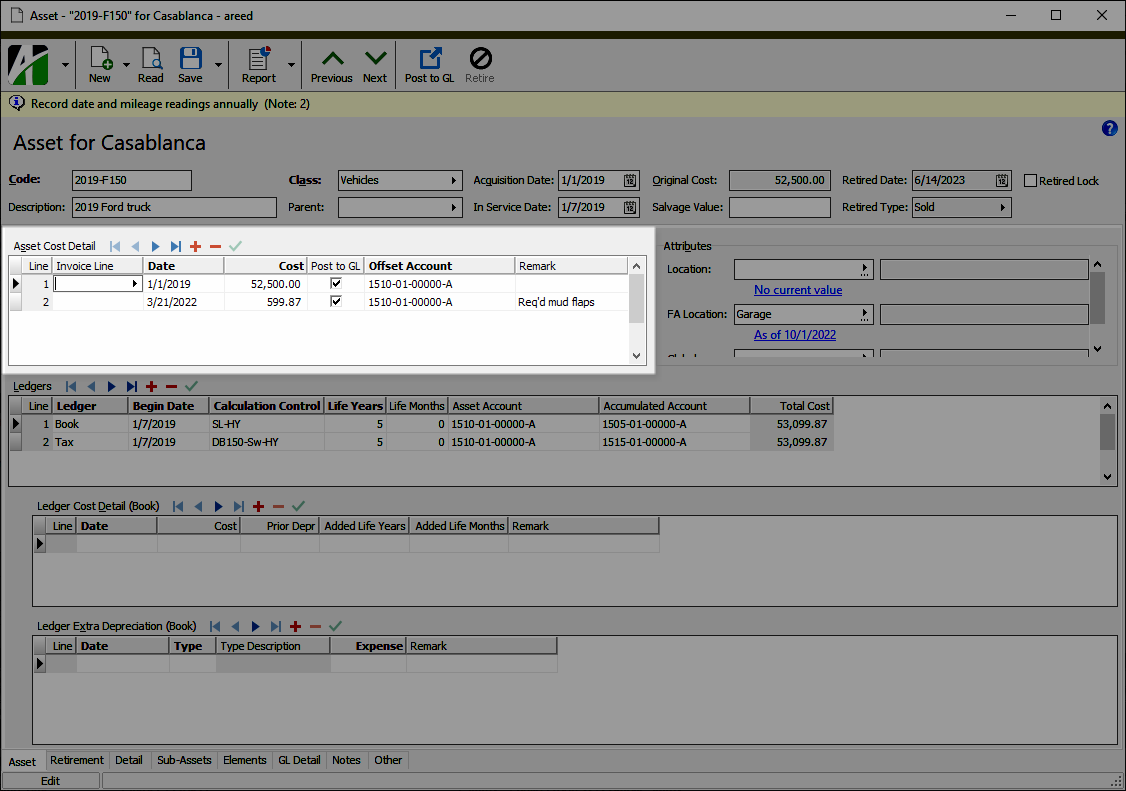The Cost Detail folder contains the cost detail lines for assets. You can use the folder to view, search, and analyze individual costs across all assets.
Asset costs are only posted to GL when (1) a ledger GL batch is specified, (2) a ledger asset account is specified, (3) an asset cost offset account is specified, and (4) the offset account and the asset account are not the same. To help you distinguish which assets were posted to GL by Fixed Assets, three columns are available for inclusion in the HD view: <ledger name> - Post to GL, <ledger name> - GL Detail, <ledger name> - GL Entry. (Typically, only the "Book" ledger is posted to GL.)
When you double-click a detail line in the HD view, the Asset window opens to the Asset tab with focus in the Asset Cost Detail table.